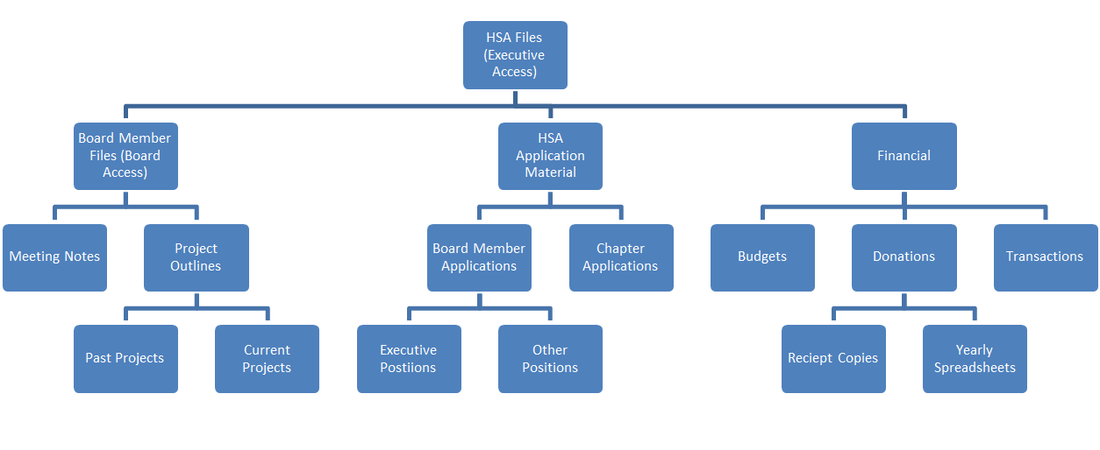 We are now living in the digital age! Electronic record keeping is being heavily pushed in professions like medicine because it makes it easier for different healthcare providers to stay updated about an individual’s condition and effectively treat a single individual. Similarly, electronic record keeping should be employed in nonprofit organizations so that the entire management team is on the same page at all times. Below, I will outline how I have structured Heart to Soul in Action’s electronic records and tips on how to keep an organized virtual file system. 1. Use a cloud-based workspace that allows collaboration. Some options you may want to explore are Google Drive, Dropbox, and Microsoft OneDrive. Personally, I think Google Drive is the easiest option and the most versatile. By creating one account, you have access to a whole host of resources including Google Hangouts, which we use for face-to-face conference calls, and email service. Also, editing a document with others is extremely easy using the Google Docs feature (part of Google Drive). 2. Structuring your organization using Google Drive. The most important part of electronic record keeping is organizing files into folders. Having a long list of files in one folder reduces efficiency and important files can easily become lost. First, login to your organization’s Google Drive and create a main folder, ours is named “HSA Files.” You can now share this folder with individuals in the organization who have clearance to access every single file, including financial information. Then, within that folder create broad categories for organization files such as: Board Member Files, HSA Application Material, Financial, etc. You can then share, say, Board Member Files with all your board members and they will be able to access all the files within that folder, but not those in HSA Application Material and Financial. Then, be more specific as you go further into these broad categories. This makes it easy to find documents without having to search for them if you forgot the name of the file. A simple way to start this process is to upload all your files to Google Drive first, then make folders for similar files, and then group similar folders together until you have no more than 10 folders on your main screen. This bottom-up method is the easiest and quickest way to organize your files. I have included a sample schematic below to help you understand this process. 3. Be strict about file management! Many a time, board members will create documents and leave them on the main screen without sorting them into the proper folder. I will ask these individuals to sort the file into the correct folder themselves. Do not do it for them, because this will prevent them from learning the file system. It is understandable that sorting virtual files may be awkward for some at first, but after providing encouragement and demonstrating how to use it, they will be comfortable with the system. 4. Make sure to scan, name, and upload any paper documents for your organization to Google Drive. Giving descriptive names is very important because it will take a much longer time to find the file you need if they are named “Scan_10523,” “Scan_10527,” and “Scan_10561” versus if they were named “John Doe Thank You Letter,” “Bank Statement July 2016,” and “Grant Application.” 5. Online safety. A downside to electronic record keeping is that organization files can become compromised if the associated accounts are hacked. Be sure that everyone who has access to your electronic files takes steps to ensure the protection of their respective accounts, especially those who have access to sensitive files. Make sure they understand to log out of their accounts when using public computers, not to install programs that come from unidentified developers, change their passwords frequently, and not to use the same password for multiple accounts. These are some basic points you can follow to organize your nonprofit’s files so that they may be accessed and searched for easily when needed. Feel free to comment on this post if you have questions or need clarification on any of the points! I recommend checking out these resources to learn more about online collaboration: westwoodva.com/blog/top-10-online-collaboration-and-document-sharing-tools/ trendblog.net/6-easy-to-use-online-collaboration-tools-make-teamwork-simple/ Shiv J. Patel Bachelor of Science in Biology, 2017 Doctor of Medicine, 2021
2 Comments
|
Archives
November 2016
Categories |

 RSS Feed
RSS Feed
